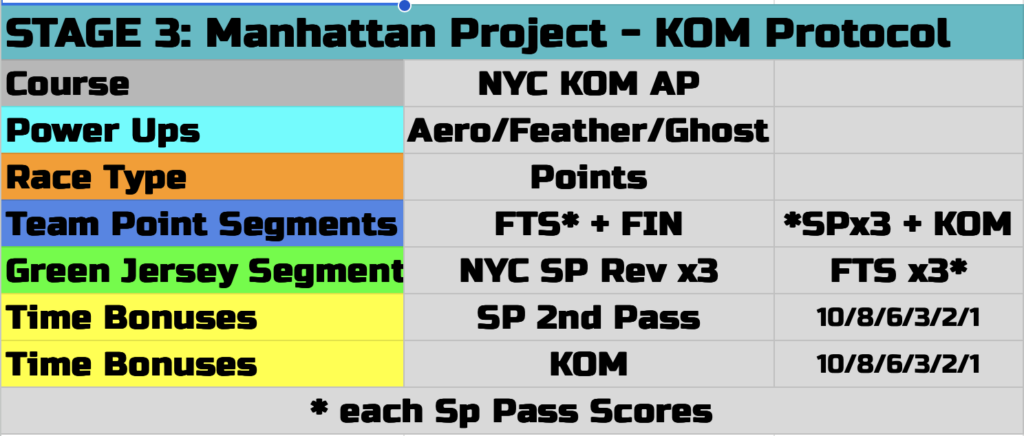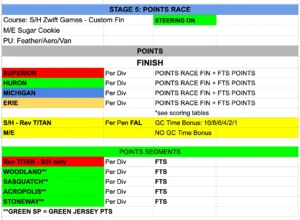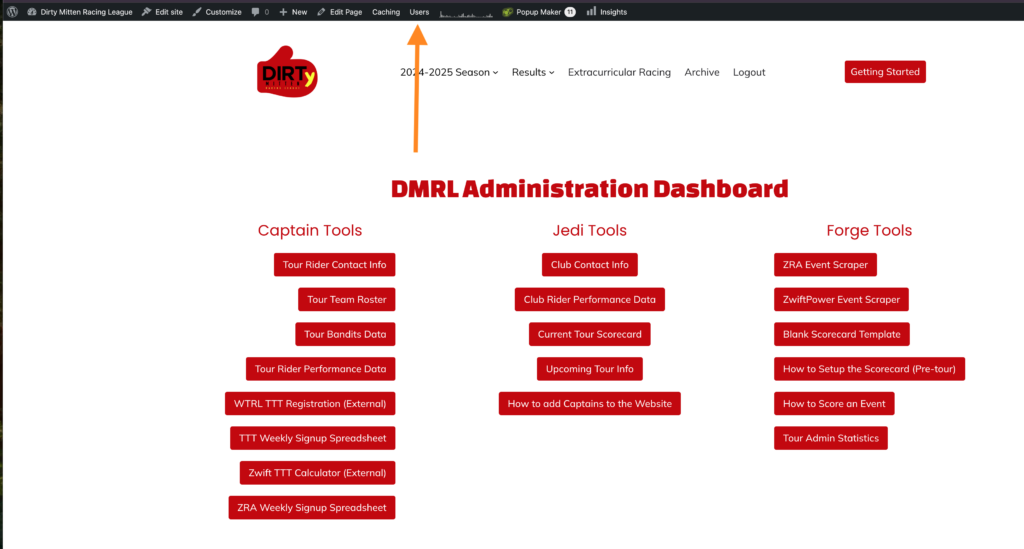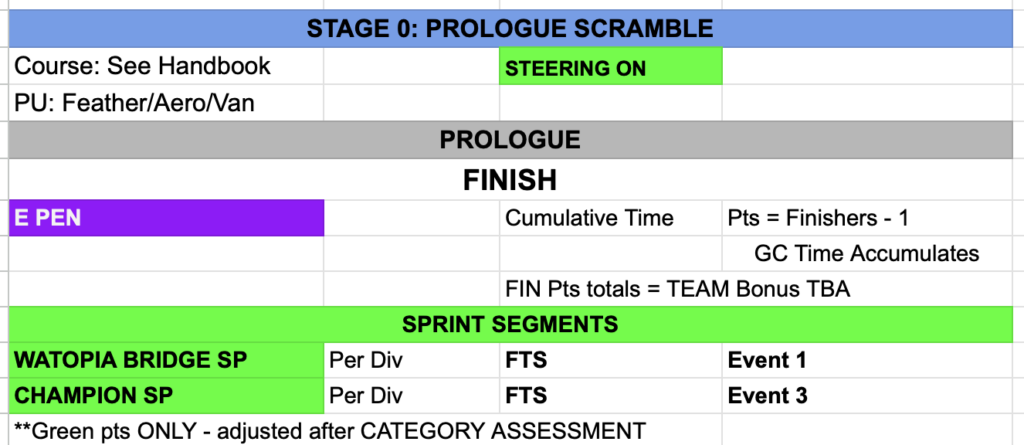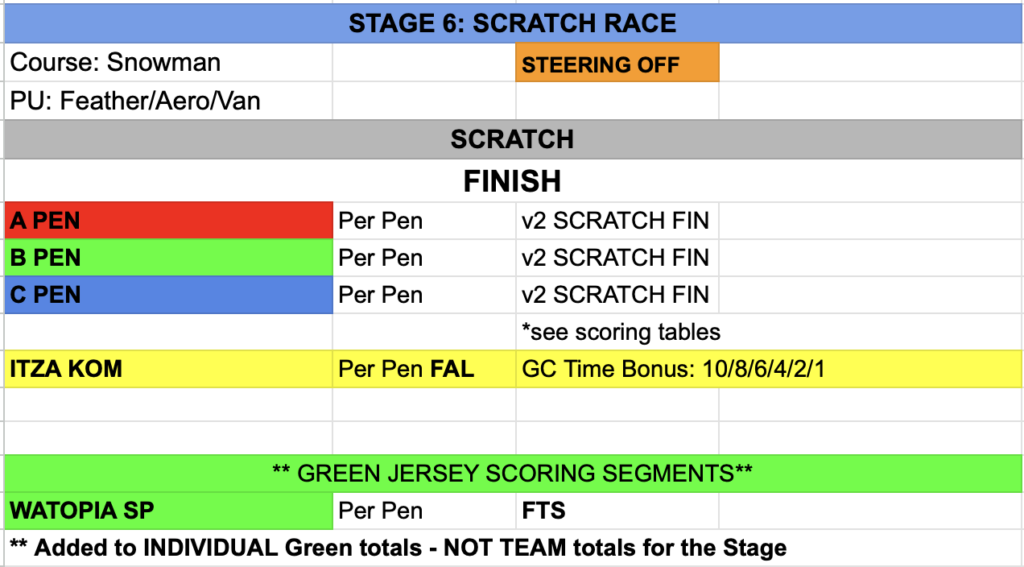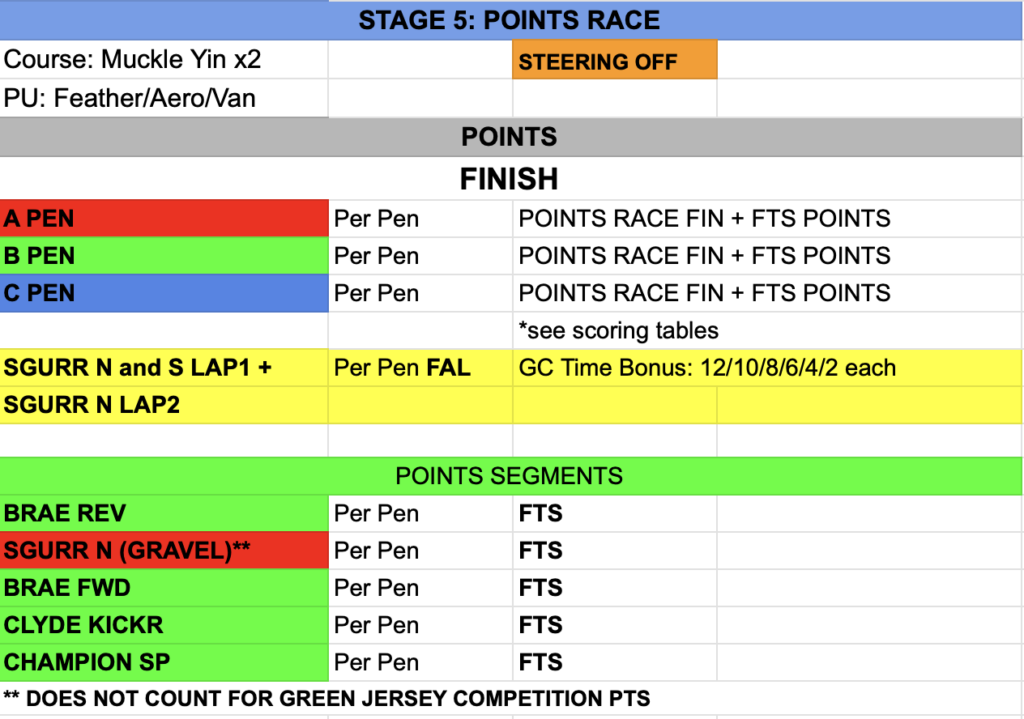Join us for the 2024-2025 Dirty Mitten Racing League season! We are preparing for epic rides, unforgettable moments, and a community of racers who bring their best to every course. Are you ready to push your limits with us?

PreSeason
Dirty Mitten Combine
11.10.24 – 11.16.24
Tour 1
Winter is Coming V
November 24 – December 15, 2024


mini event
Holiday Classics
December 21, 2024 – January 2, 2025
Tour 2
80s Primetime Tour
January 5 – 26, 2025


Tour 3
Mitten: Impossible
February 2 – March 6, 2025
Finale
Dirty Mitten Civil War
March 16, 2025